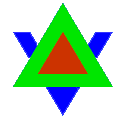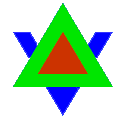I'll keep adding stuff here, so... dont worry, this isnt all. Now where to begin? The airport? I think I'll start with a little
"What is this all about?"Faibanx MUCK (pronounced like a sloppy "Fairbanks", which is where the name comes from) is a
MUCK (
What is a MUCK? ), and a furry one too! It has lots of furries and scalies and other fantastic creatures, of all shapes and sizes, it is a place for open-minded and mature talk and interaction about furry things that are not everywhere allowed and often shunned, that can lead to the wildest of sexual roleplays but doesnt have to, and of course about macrophile and herpetophile and, yes, paws. (Lots of paws. Oh, the paws... ) I shall also mention here that it is of course an
adult MUCK too due to all the naughty and messy and often macro things that may happen everywhere, so no minors are allowed. There, now it is said.
( To
connect to a MUCK, most use a
MUCK client, like
beipmu. While Faibanx MUCK also has browser-based web access, which comes in handy if you are not on your own computer, it is still highly recommended that you use a proper MUCK client if you can. )
( The adress of Faibanx is faibanx.lavadomefive.com, its standard port is 8888. )
So... the airport. When you connect to a MUCK the first time, you usually start out at a room that is not part of the actually used MUCK, where you can set up your character, read the helps and info, and can
page folks (page <playername> = <text>) for help from in quiet. In the city of Faibanx, that is the Interdimensional Airport. Dont ask me how the interdimensional thing works, I dont work there.
All you need in ultra short: ( thanks to Maksio

)
square - teleports you to the town square ( the main room )
" <text> - say <text>
: <text> - pose <text>
wwi - see who is on and where
look <something> - look at whatever <something>
<anything listed under 'Exits:'> - go that way
Blue's endless-talk continued:
What is this place? How does it work? - Starting out and looking at things
So, there you are. With a name and a password you chose, having read what's its all about and having decided you are adult and mature and open-minded and will get along fine in a place full the above-mentioned and having requested your account and gotten reply from Dino that is was created and now you logged in the first time and are standing at this airport.
Dont worry, you wont get lost, at least not right now. Doesnt look so impressive, does it? But not scary either. You may want to start with
looking at something. Just type
look followed by any thing you chose. Like 'look here', 'look info board', 'look me', 'look east', ... You can look at everything in the MUCK that way. And you will also notice that you can abbreviate anything as long as it doesnt become ambigious, from 'look info' down to 'look' or even just 'l' for 'look here'. (Careful though if the one letter commands are listed in the parantheses of the 'obvious exits' list, like '(L)ivingroom', they may make you use an exit accindently then.)
What am I? - Character Setup
Looking at yourself, or checking wwi to see who is online, or ws to see the people in the same room and their sizes, you will notice that you look like 'nothing special' and are still totally undefined. You will want to set your species, sex, size, and at least a general description so people know what they are facing when you step up to them. In short, you want to set yourself up. You can use '
editplayer' for setting all the basics but your size, or you can do it all manually by '
@set me=species:whateverspeciesyouare', '
@set me=sex:Male' or Female or Herm, throw in a quick description by '
@desc me = text', and set your size by '
size text' to whatever text you please. You can look at yourself and use
ws to check all settings incuding your size. As with any other MUCK, it is recommended to paste your desc from a text file you save it in. If there are linefeeds in the text you need to replace them with {nl} though. Dont worry if it isnt all perfect yet, you can always change it and throw in more detail later.
You can add the url adress of a picture of your character in it or put it in a reserved property for that by '
@image me=' followed by the url. Those can be looked at by typing '
@image' followed by the name of the character.
Species - what is allowed? what about humans?
Everyone and every species is welcome in Faibanx, as long as the player stays open minded and polite (and is mature). While that does include some very strange creatures as well as humans, and those are not in any way discriminated or anything and we appreciate variety, that doesn't mean that every player and every character has to like them. Please keep in mind and respect that some players may just have no desire at all to roleplay with a certain species or that some characters In-Character dont like them, which both doesn't mean any offense. That also and especially goes for human characters. You can play a human if you like. And you wont be judged worth any less than the coolest dragon as a player. But dont expect everyone to happily play with your character, and if you only want to roleplay a human having sex or whatever with other humans, you should consider doing that somewhere else. The internet is more than bursting with places for that, but Faibanx is a place for furries.
Who else is around? - Finding players and paging
You may want to know who is connected to the MUCK, and what they are, and where. The command for that is
wwi. Simply type it and you see who is on, what gender and species they are, and where they are. You can also see what
status they have set themselves (see below), so you can see who is away from keyboard or idle. You will soon realize that Faibanx MUCK is by far not such an overcrowded place like furrymuck or tapestries, but rather calm and personal. The others cannot hear or see you yet when they are not in the same 'room' as you are, and unless they check wwi they dont even know you are there. If you need help from anybody, you can
page him(/her/it) by typing page, followed by the name, =, and the text you want to be paged to him (Like 'page Dinosorceror = Blue told me to annoy you!'). You can also leave players that are offline ('alseep') a message for later by adding
#mail behind the 'page'.
Where am I? - Walking around and teleporting
Once you feel you have got the hang out of the basics and are set up good enough for your liking, you will want to
go out into town. You can check it all out on the
fully clickable Faibanx map, see, the airport is there on the left, you can click on it. (You can type
map if you need the link while on the MUCK)
Walking in Faibanx MUCK is a very easy thing. On the end of the desription of a room (that usually tells you where you can go to from here) you see a list of 'obvious exits' that lead to adjacent spaces of the MUCK, like.e.g. '(E)ast'. (There may be hidden exits with a secret command at some places that are not listed, but you dont have to worry about them.) To use an exit and walk into the adjacent room, just type the letters in the parantheses (and hit return). Often exits have several commands for them for convenience, like 'out' often being an additional command for the exit that leads out of a sturcture. For the (E)ast example, you can type 'east', or 'e', both works. When you, for example, walk out of the airport towards the city to the east, you first pass West Airport Way, and heading further east arrive at the Town Square, the main public meeting area.
The other, less scenic but also much quicker for long distances method of getting around is to
teleport. For that you need the
dbref number of the place you want to teleport to and type teleport, followed by that number. For example 'teleport 126' for the town square. Again, that can be abbreviated down to just 't 126'. You can get those numbers from the map where applicable. Not all rooms allow teleporting though!
If you get lost after all, you can always type
square or
main to teleport back to the town square or
home to teleport back to your home, which is also the place where you will end up when someone
sweeps the room you disconnected in of sleeping players, and in case you dont have a home yet is the airport.
Interaction - Talking and posing
To speak up, for anybody in the room to hear, just type
say or
" followed by what you want to say. Like ' say Hello.' or '"Hello'. The text will be put into quotation marks and preceded by '<your name> says, '. If you want to do something or strike a pose, type
pose or
: followed by the action in third person. Like 'pose greets.' or ':greets.', it will be preceded by your name. If you want to tell something to only a single person in the same room you can type
whisper, followed by the name, =, and the message, like 'whisper Dinosorceror=You are tiny!'. All that works for
page too, and paging even works when the recipient is not in the same room. Both can be abbreviated down to 'w <name> =' and 'p <name> =', and if you omit the name the same as last time will be used. To pose in a whisper or page, add a : after the =, like 'p Dino=:waves.'. You can leave players a mail by using
page #mail just as you would use page, even if they are 'asleep'.
COMMANDS IN SHORT:
OK, now some people think that is too much stuff and too complicated. Well, it is not. At this point you know all the commands you will need to get along, and it is really piece'a'cake. So lets as an example assume my genericic fox guy from the Town Square comics, 5 feet 9" tall male anthro fox, normal fox fur, character name: RandomFox, password: fluffy, would connect to Faibanx the first time, create his character, go to the town square, and wave and say "Hello!", all set up by then. Here's all the commands he would type then:
connect RandomFox fluffy
look info board (not needed, but recommended)
wwi (not needed, but good to see how it works)
@set me=species:Anthro Fox
@set me=sex:Male
size 5 feet 9"
@desc me=You see an average anthro fox with usual fox fur markings.{nl}He wears blue jeans and a yellow t-shirt.
look me (not needed, just checking)
square (or main or two times east)
:waves.
"Hello!
Now that isnt too much or too complicated, is it? (He would then 'ws' to see how tall folks around him are and then look at them.)
What is allowed, what should I consider? - Etiquette and behaviour
The Dinosorceror is rather proud of there not being actual rules on what is allowed in Faibanx. As long as you are mature and stay open-minded and polite, anything goes. Part of the politeness of course includes to not rudely expose folks at the town square to the most hardcore-kinky or gory scenes of roleplay you can think of. Though everyone is in general very open-minded, that doesnt mean they have to like watching it in public. The same goes for talking to people, stay polite and dont bother them with something when they say they dont like to talk about it right now or that they are busy.
Please also try to keep in mind that noone by default wants to do you any harm. As ridiculous as that may sound, I know quite a few who have had bad experiences elsewhere and became almost paranoid when someone was just being friendly. When you see characters chaffing or insulting each other, please consider it might be part of a roleplay, or they may be good buddies just playfully teasing each other, or both. Just as well as when someone appears rude or evil, he may just be IC (In-Character), so please dont take it personal when some giant threatens to do mean things to you and dislike the player for it please. That is just how some characters are, not all giants are nice, not everyone WANTS giants to be nice, and good character play is a good thing.
Dont be shy, but stay polite, respect privacy and stop when asked to, and all will be perfect. Common sense is always a good guide. And just ask when you dont know or are unsure of something.
Interaction commands - globals
(hug #help, not really needed) ...
Status settings - IC, OOC, IDL, AFK ...
In Faibanx you can set yourself to a status to indicate if you are In-Character, or maybe idle right now or away from keyboard. They show up on wwi and ws. The commands are
goIC,
goOOC,
goIDL,
goAFK, and several more.
go clr clears your status. Check goic #help for a list of them and further help. If you just want to say or pose something out of character and like to point out its ooc you can have an (OOC) before it by using
osay instead of say and
opose instead of pose. Or you can just add (OOC) manually, of course.
What is there around? - Whereabouts, places of interest.
While most of Faibanx can technically be put into three simple categories; the Town Square for public interaction and meeting and greeting and chatting, the (private) homes of players, and the rooms that connect the one with the other; there is none the less a lot to explore and a lot of interesting places for those who enjoy the concept of an actual world that, along with the actual characters, elevates a MUCK from just being a number of chatrooms.
The
Town Square is without doubt the most important of places in Faibanx. It is the main meeting and gathering area, and also the geographical center of the city, where the two main highways (in a town full of macros, things tend to be built rather spaceous) in town intersect. It is a place for both IC and OOC conversation, though the OOC is meant to not take overhand and when it strays too far from all that is macro or scaly or furry or paws, it is recommended to move that conversation to whispering. There is no PG13 or PG17 or such policy, so dont be afraid to cut mature topics, and while more disturbing things usually are kept to more private areas, dont fall over in shock if there is some sexual interaction going on. Although there is a mega macro pendant for it in the
Giants' Realm, the
Circular Clearing, even the biggest of macros usually poke their heads in to the Town Square when they feel like company. Or watching little ones scurry about.
Now being at the town square and already talking macro, there is
Downtown, just a megadragon footstep southeast. It is sort of the public macro roleplay area in town, where everything goes that wants to be still public but not disturbing the casual innocent passerby, and vice versa not wants to be disturbed by them or occassional OOC chat. It has warnings around it and teleporting there is not allowed, whoever enters should not be offended by ANYthing, so you can let it all out there. If you in return dont like something you see there, please just leave again.
Then there are countless of nice spots around that dont have a special purpose, like the endless forests and mountains, the foothills, the river, the
Plaza, and others that have, like the commercial places in the city, the
Dimensions Club for macros and macrophiles and the wide playgrounds behind it,
LM Apartments with its underground pool should be worth mentioning. With Faibanx not being as crowded as the two biggest furry MUCKs, it is sadly hard to have any locations of entertainment or nightlife that boast steady activitiy. You might want to check out the
Malibu bar at the Isla Lustria. There is a ferry form the
public beach. Or those at the LM Apartments. Best just take a look around and go exploring when you find some time and are in the mood. If you want to meet and mingle head to the town square. Dont be shy to say hello, and if it doesnt look like you would disturb something dont be afraid to page someone either.
Command reference:You can check the Faibanx homepage for more commands and examples, the 'info board's at the airport and town square for in-MUCK summaries, or type 'help' in the MUCK.
meeting faraway folks - meet, mjoin, msummon
You can invite someone over to where you are by 'msummon <name>', request to join them where they are by 'mjoin <name>', or ask meet in either location by 'meet <name>'. The one asked will get a message and can chose to accept, reject, or simply ignore that offer. If he accepts, one will be teleported to the other. This works even where teleporting is not allowed otherwise.
taking someone along - carry, hopon, hopoff, dropoff
You can take someone along in Faibanx MUCK by 'carry'ing them. 'carry <playername>' offers that player to be taken along, 'hopon' accepts that invitaion. You can stop following someone like this by typing 'hopoff', or end carrying someone by 'dropoff <name>.
the scent and the sound - advanced character setup
While the look property (aka description) of a character is something basic and crucial to every MUCK and you may have stumbled across the smell setting included in editplayer, there are even more of those properties you can add to your character to add even more depth. You can not only 'look' or 'smell' a character, but also taste, feel and even listen. Here are the commands to set them for a given sensation:
smell : @set me=/_scent:text
taste : @set me=/_taste:text
feel : @set me=/_feeling:text
listen : @set me=/_sound:text
You can check all properties set on you by typing 'ex me=/'.
and then you are looking at the knees - extra long descriptions
The data field that holds the description of things (including players) can only hold so many characters. If your description needs to be longer than that, you have to break it up into several parts. For your character that can be done by either using a new 'line' for each part in editplayer, or by @set me=desc#/1:<text1>, @set me=desc#/2:<text2> and so on, and letting your description show the list: @desc me={eval:{list:desc,#dbref}}, where dbref is your bdref number. You can find out that number by typing 'examine me'.
Just keep in mind that the longer a description gets, the longer it takes to read it all too. Please try to put the most eyecatching things including species, shape and color where they are easy to find, like in a short summary at the start.
keeping track of friends - whatchfor friends list
wf #help ...
HELP! My system always disconnects me after a while! - keepalive function
This is a rather common problem of some routers or firewalls, where it happens because a MUCK software doesnt send any keepalive packages and some systems think a connection with no data transfer for a few minutes cannot be important and thus can be closed. Faibanx MUCK has an internal keepalive function for such cases, just set
keepalive #on to get a steady 'ping' from the MUCK every 5 minutes by default. This does not reset your idle time by the way so people wont think you have just been active a few seconds ago and thus must be at the keyboard. You can check out and fine-tune the keepalive by typing
keepalive #help.
For the basics on
building rooms and exits, scroll down to the little building tutorial.
For the standard non-Faibanx-specific commands, which are most of the commands as it uses the standard MUCK software, you can also check
The Mink muck manual
Yours MUCK-ingly, Blue