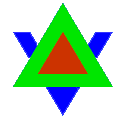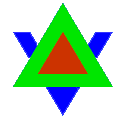I figured since I get a lot of head scratching when I try to describe what trueServe is to other people, and since even with my feeble "Here it is, use it" level of promotion I got a couple of people to check it out, I would post some screenshots to show exactly what it is.
So here's a picture of firing up the trueSpace client program:
Attachment:
File comment: Before connecting to the server
 trueSpace1.png [ 438.27 KiB | Viewed 13145 times ]
trueSpace1.png [ 438.27 KiB | Viewed 13145 times ]
As you can see, the few models I had tossed into the Shared Space remain saved on my local computer...that's the default behavior of the program. If you connect to a shared space and disconnect, you still have a copy of the models on your computer that you can manipulate and save. However -- doing so offline and then reconnecting will NOT magically sync things you did offline! I mean, how could it? Someone else could be in there making changes to the shared space while you're offline, and you can't just blow theirs away. So just think of the space that you're left with when you go offline as a sort of backup. You can always save the models individually and bring them back into the shared space when you reconnect online as well.
To connect to a shared space, you click on the little two-eyeballs-with-hats icon in the lower right, and that pulls up this window:
Attachment:
File comment: Connect to server dialog
 trueSpace2.png [ 433.61 KiB | Viewed 13127 times ]
trueSpace2.png [ 433.61 KiB | Viewed 13127 times ]
As I mentioned in the instructions on the F3D wiki, you put in a username to ID yourself and leave the password blank. The top line gets the server shared space location (currently //trueserve.lavadomefive.com/1109 ).
Once you connect, the space you're currently viewing will clear. Models and details of the shared space will be redownloaded to your computer fresh. The login window becomes a chat window, showing you who else is logged onto the shared space and what they're saying.
And here's one thing I did for the first time today (remember, this shit is all brand new to me as well). I was aware that much like the dreaded SecondLife(tm), this system also allowed you to create virtual 3D worlds to hold virtual meetings in using personal 3D avatars. Well, clicking the icon in the middle right bottom that has the blue guy with arrows jammed in him (it's slightly highlighted in the picture below) puts you in first-person perspective mode. I found the mouse then looked around, and W-A-S-D allowed me to walk around on the "ground!" As I moved, I saw model data being updated in the status bar of the chat window, so I'm sure I was actually creating a model to look through, and if someone else was connected they'd see my avatar!

I have a feeling the default avatar is that eyeball with the top hat, but I'll have to see how we can make our own personal avatar models to use.

Anyway, here's the screenshot of the first-person perspective:
Attachment:
File comment: First-person view with chat window
 truespace3.png [ 318.69 KiB | Viewed 13112 times ]
truespace3.png [ 318.69 KiB | Viewed 13112 times ]
So that's what it's like, currently. I just have a few simple models (and some 3D text) thrown in the shared space for now, but maybe some intrepid arr-teest will import something more stompy than a rubber dino eraser.