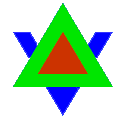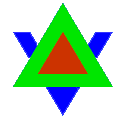So, last week I was saying how I was dying to do music, and also dying to do art, and how I had at least 2 different tablets to use. I was saying how I didn't think it was that big a deal to "ink and color" stuff, it all just came down to e-fort.org expended by someone, and that the more effort put in, the better it'd be.
Well, of course, I had to put my money where my mouth was. And art is a shitload of work! Well, at first anyway. 80% of the maybe 3 hours I spent on this was fighting with the program to do what I wanted.
So, anyway, the story is that Blue was bitching about how no real arr-teests wanted to color his sketches, and I was all, "Well, probably 'cause all you have is a sketch, and it's e-fort.org for someone to have to line art that, THEN color it. I'll tell you what, I'll at least line art it so you can hand it off to a real arr-teest someday, and then I'll try coloring it too for the hell of it. I've seen those stuff Foofers did years ago, about layers and one for shadows and one for highlights and blah blah blah."
So I looked through Blue's sketches on FA, and I chose this one, "Industrial Insertion", because it was the most "complete" of his stuff. I didn't want to have to invent too many of my own lines and details, I wanted to basically turn his sketch into line art. If I wasn't too lazy, I'd put a link to his original art here, maybe I will later but I'm at work now.

Anyway, for the past few days I've poked at a few different programs for doing this layered art stuff. Adobo's right out, as I'm sick of their 'tude and even pirating it is a hassle. The trendy one among arr-teests here is that Sai thing, and it did have a creamy out-of-the-box ink pen tool, but it also suffered from Engrishitis really bad and I don't like buying a poorly language-translated program. Checked out Corel Painter, a little too froo-froo for me, not targeted for comic porn the way Sai is and seemed nice at. Checked out Manga Studio 5, also a really band translation and moreover a bad Windows port of a Mac native app.
So, of course, I just went to Gimp. Gimp was nice and all, but the default ink tool...I missed the Sai creaminess! It had the same line smoothing which makes shakeyhands look awesome, but I had to tweak with the tool settings to get the curve right to do little sweeps and stuff. I was also fighting a bit with tool settings reverting, and not paying attention to what layer I was in, but...I think overall, I'ma stick with Gimp. Can't beat the price, and even the Windows port feels like a decent app now.
Anyway, I had a layer for background, a layer for original sketch that I turned blue, a sky layer ain't nothin' in now, then a layer folder with lines/color/shading for the far background, another folder for lines/color/shading for middle background, another folder for the near background, and then one folder for the dragon's lines, color, shadows and highlights.
I left a lot of errors in it, as I thought they'd be good reminders. Crooked window lines 'cause I was too lazy to use a straight line tool. And although I got the brush tool to behave how I wanted, I laid on lines WAY too thick on that dragon! I spent as much time erasing them back as I did laying them down, then I said good enough for Blue.

That's why he's all thick in places, but maybe Blue likes that. Heck, I even like the dragon's right foot as being pretty smexy. Left, a little mutated, but I'll blame Blue for that. And, for those curious, I actually did it in reverse weesaur notation -- I did the background back to front, and then did the dragon. And did the feet last.

Anyway, I just wanted to put something out after a few hours to show Blue what I was doing. When not busy at work, it was kinda nice to just sit there with a little tablet and dick around with lines. When I get to coloring this thing, I'll worry about fixing up the outline thicknesses probably. Maybe.
Attachment:
File comment: Now with more errors!
 Industrial Insertion Line Art 1.png [ 317.72 KiB | Viewed 5296 times ]
Industrial Insertion Line Art 1.png [ 317.72 KiB | Viewed 5296 times ]