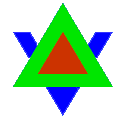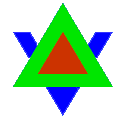I think you succeeded my friend...you hit 'em all...smexy, funny, and third and fourth things, too!

I actually do have a bit of advice for you, since you mentioned about lines and outlines and how to handle 'em. There's an example of good and and almost-good and not-as-good regarding that in this pic.
To summarize my point, though, I think that outlines that are crease lines (not just the outline of the whole foot) work best when they fade into something. First, take those lines that fork off in the Y shape to the upper left of the ball of the foot. Now that's perfect...the black of the outline fades into the darker green and then finally into the lighter green. That's perfect 'cause then it's just "I used a fill tool to stick some color in this shape like I was making a suncatcher". It looks like real stuff then, not colored in cartoon cels...of course, sometimes that's what you want, but not in this case.
Second best is in the underside of the toeknuckle closest...there are dark crease lines, and they're surrounded by green, but there's not a smooth dithering between 'em. Then the 'not as good' is the bit of crease line on the ankle. Because it's only surrounded by a lighter green, it's almost just distracting to the eye too much.
However, having said all this, I bet there's a good reason for it -- the lines and the coloring are on different layers, and you'd have to flatten them and lose the ability to go back if you wanted to do some mixing. Still, could make it the last part of the process, or maybe there's some layer blending magic it can do...
What are you using anyway, by the way? Are you using Painter or just Photoshop? As you could see by my Chinese translations, I really need to get more familiar with Photoshop CS4...I'm too spoiled by the Corel software and used to finding everything there.