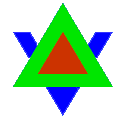 |
Legacy LD5Forum/Website Through 2017 |
About Us
Member Sites |
Faibanx MUCK
Artist Gallery |
| It is currently Fri Apr 04, 2025 4:40 pm |
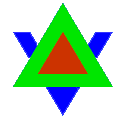 |
Legacy LD5Forum/Website Through 2017 |
About Us
Member Sites |
Faibanx MUCK
Artist Gallery |
| It is currently Fri Apr 04, 2025 4:40 pm |
|
All times are UTC - 9 hours [ DST ] |
  |
Page 1 of 1 |
[ 5 posts ] |
|
| Author | Message | |||||||
|---|---|---|---|---|---|---|---|---|
| Ice Killa |
|
|||||||
|
Species: Dragon |
|
|||||||
| Top | |
|||||||
| Aeon |
|
||||||
Species: 3-headed dragon Location: England |
|
||||||
| Top | |
||||||
| Sprotchymon |
|
||||||
Location: Wherever there be feetzorz |
|
||||||
| Top | |
||||||
| Aeon |
|
||||||
Species: 3-headed dragon Location: England |
|
||||||
| Top | |
||||||
| Ice Killa |
|
|||||
|
Species: Dragon |
|
|||||
| Top | |
|||||
  |
Page 1 of 1 |
[ 5 posts ] |
|
All times are UTC - 9 hours [ DST ] |
Who is online |
Users browsing this forum: No registered users and 0 guests |
| You cannot post new topics in this forum You cannot reply to topics in this forum You cannot edit your posts in this forum You cannot delete your posts in this forum You cannot post attachments in this forum |